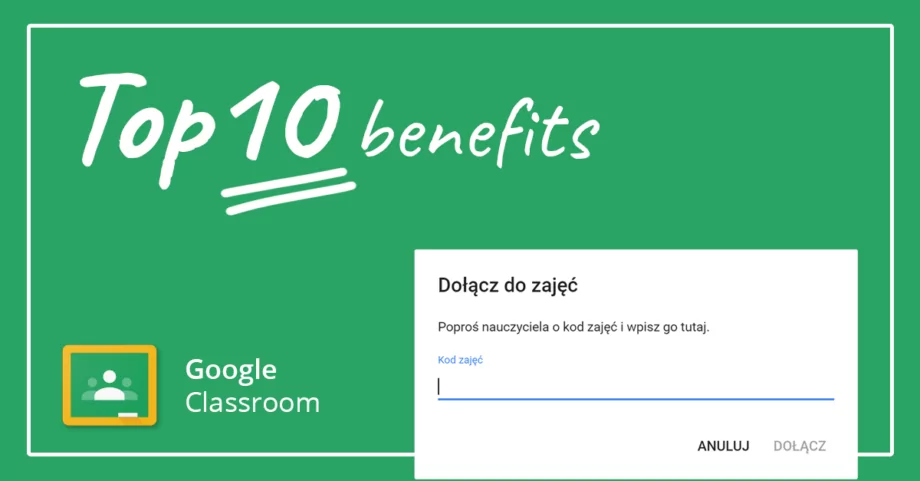G Suite for Education is one of the most popular educational packages for a reason. Google Classroom is an intuitive tool that facilitates project handling, increases learning effectiveness and motivates students to communicate on a regular basis.
The G Suite package for schools and colleges includes 11 main applications, including Gmail, Sheets, Documents, Presentations, Calendar, Drive, Classroom plus 60+ others, which can be downloaded from the Marketplace. What exactly distinguishes Google Classroom from other school applications?
Top 10 benefits of Google Classroom
Access to information anytime, anywhere
Google Classroom is an application that is part of the G Suite for Education package – it works online taking full advantage of the possibilities of the cloud. You and your students don’t have to install any software on your computers. Assigning tasks to students is done remotely, this also applies to learning
Multi-activity management
We can easily manage classes: archive them, share entries about various classes. We can use any announcement, task or question during any lesson.
Extensive material
We can add materials from various sources to our tasks: they can be videos from YouTube, PDF files or surveys from Google Forms. Students and teachers can draw and annotate shared PDF files (option available in the mobile application). All of the content we find on the internet can be shared with the group using the “Share to Classroom” function.
Enabling discussion during classes
A thorough discussion of each assignment will allow students to better understand a particular problem. So we can engage students in discussions, create questions, and place the most important ones at the beginning of a specific thread.
Easy grading
Google Classroom allows us to check on an ongoing basis which students have already submitted their assignments. We can also issue grades, which we will provide to students after acceptance. In the mobile application we can also add comments to the evaluated works.
Organization of students
Google Classroom automatically creates a Calendar for each class. This allows students to access the lesson schedule and scheduled activities on the class page and in the class calendar.
Communication with carers
We can keep parents and carers informed about the progress in learning via email. Carers also receive notifications about current classes.
An eco-friendly way of learning
Because everything is done online, we don’t need to waste paper and other raw materials. We are also sure that no materials or submitted assignments will be lost by accident, they will always be available in the cloud.
Good organization
All active tasks can be found in the “To do” tab. Classes can be freely filtered, and any shared material is automatically saved to Google Drive.
Prepare your material in advance
Teachers can create drafts of tasks and entries, and they can be automatically published at a predetermined time.
The features listed above are only a small part of all the benefits Google Classroom and its available options. The G Suite tool for schools expands the perspective of students and teachers, making acquiring knowledge simpler and more effective.
As an official Google Partner, we help schools transfer their work to the cloud based on G Suite and Classroom. If you have a question about the service please contact us.