Each Gmail account is associated with a whole range of web applications for creating and editing files. All our activities saved in Google applications go to one place – Google Drive. However, Google Drive has many more features that are worth exploring.
What is Google Drive?
Google Drive is a cloud storage space for data synchronization. Files and multimedia stored on the Drive are available to the account owner from any device connected to the Internet. You can also share them with others (even if they don’t have a Google account).
In Google Drive, you’ll also find all your files from other Google applications, such as Documents, Sheets, Presentations, Sites, and Forms, in which you can collaborate with other users in real-time. Importantly, documents from Google applications don’t use up Google Drive space – no matter how many you create. So what consumes the memory limit in Google Drive?
- Contents of Gmail inbox – all messages and attachments;
- PDF files, photos, videos and files in formats unrelated to Google applications, which we will place in Google Drive;
- Pictures from Google Photos – an application that allows you to synchronize, organize, and back up photos from all devices.
Why is this important?
By default, private Gmail users have 15 GB of space on Google Drive for free. It is important to know how to manage files and maintain order in the mailbox regularly so that a private Gmail account will serve us as long as possible. On this page, you can check how much free space is still available.

However, if you are among the lucky ones who have custom Gmail accounts, thanks to the G Suite service, then you do not have to worry about the capacity.
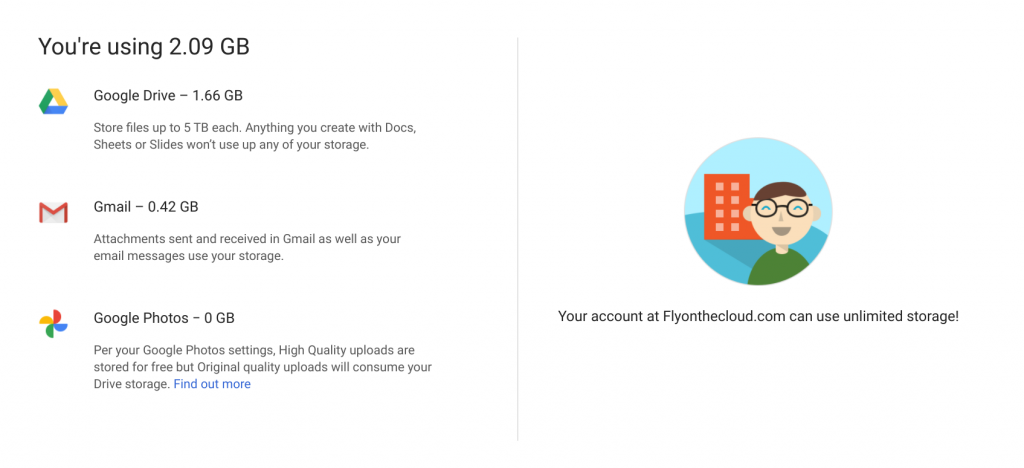
But that’s not the only difference between a private and official Google Drive.
Private or business Google Drive? – similarities and differences
Google Drive Capacity in G Suite
If a private user can store a total of 15 GB of data on one account, how much space does the business user have? It depends on the service variant:
- G Suite Basic – 30 GB per user.
- G Suite Business – 1 TB per user or unlimited space if there are more than 5 users.
- G Suite Enterprise – unlimited capacity on all accounts.
If you have unlimited Google Drive storage, then there’s only one limitation – a single file cannot be larger than 5 TB. It is not easy to exceed this limit with your day-to-day office tasks.
Although you can collaborate with other people in your private Google Drive and share files or entire folders with them, you can’t create a Shared Drive. This option is reserved for G Suite users.
How are Shared Drives different from a regular drive?
How to add files to Google Drive?
There are several methods to fill Google Drive with what you’d always like to have at hand. The more files we store in the cloud, the easier we can access them from any device. With Google Drive, you don’t need to worry about hardware failure or theft.
The basic method for uploading files to Google Drive is to type in the browser bar drive.google.com and clicking the “New” button. Select the “Upload file” or “Upload folder” button from the drop-down list.
In the new window, you can select any files or folders from the device’s hard disk and load them to Google Drive. In the bottom right corner, you will see the progress of the transfer in real-time (depending on the speed of our internet connection).
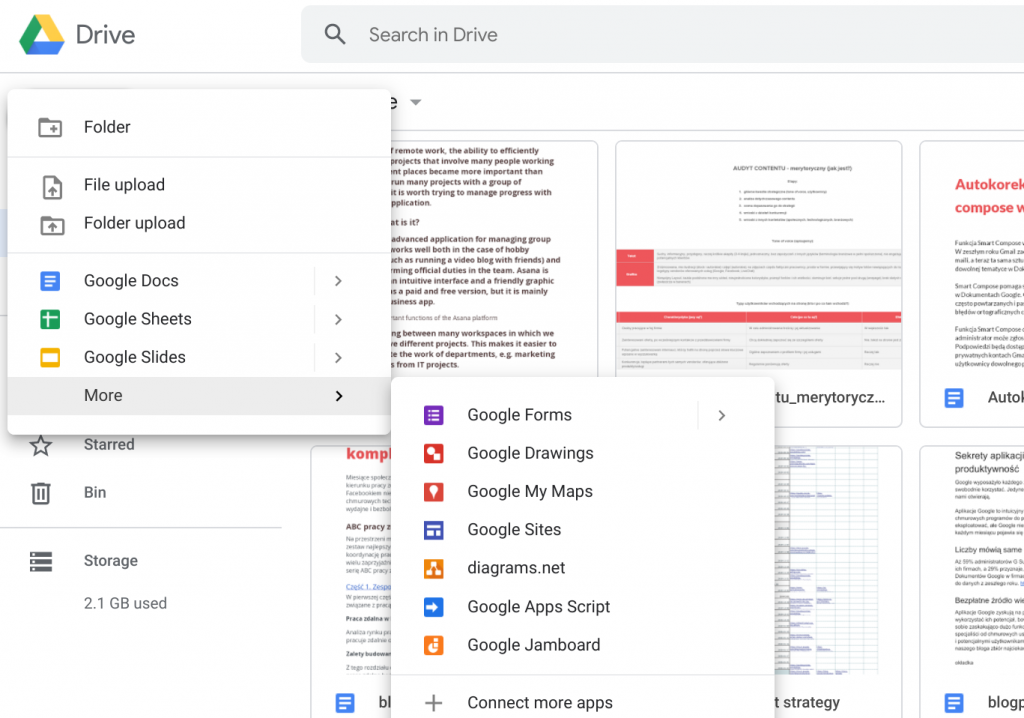
You can also create files directly in Google Drive in one of the following applications:
- Google Documents Google
- Sheets Google
- Presentations Google
- Forms
- Sites
- Google Drawings
Files of these applications do not take up space in Google Drive, unlike the ones we upload from the hard drive.
Drive File Stream
If your employees use G Suite and work computers, it’s a good idea to ensure that your company data is always saved in the cloud, not on your hard drive. In this way, the employer can always maintain control over the progress of work, archive old data with the Google Vault app, and teams can easily cooperate with each other online.
Drive File Stream is an application that makes it easier to use files in Drive directly on your computer, also offline. However, the decision to use such an application must be made by a G Suite administrator – detailed instructions for implementing this solution can be found here.
With the Drive File Stream app, you can find and open files from Google Drive on your computer with the Windows or Mac operating system. It also lets you:
- Open and edit files.
- Save selected files to offline folders, even those from Team Drive.
- View and organize files from your computer without consuming hard disk space.
Google Drive is not only a tool for storing files, but also for sharing them with others. Regardless of whether you want to share the entire folder or file in any format, the process is the same:
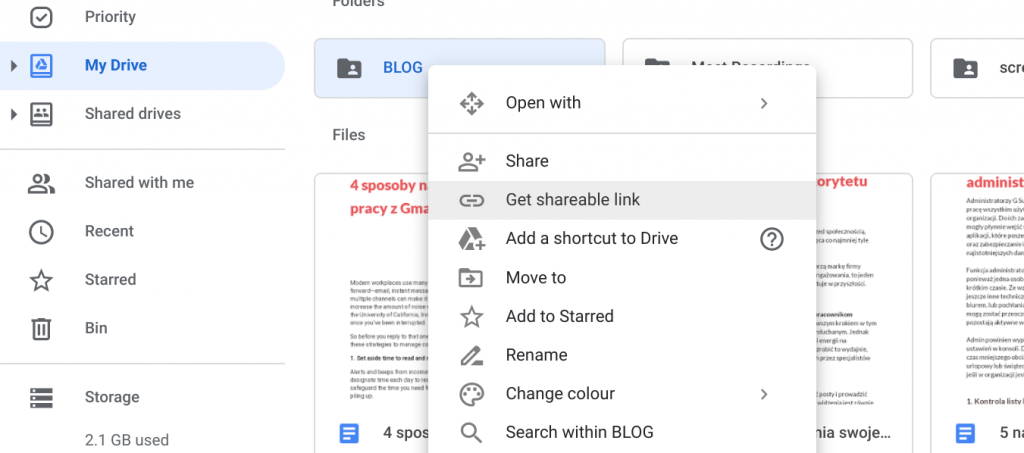
- Open Google Drive and right-click the selected folder.
- Click one of the options:
- Share – in the new window, enter the email addresses of everyone who should have access to the file. You can also manage their rights to view and edit.
- Link to share – This option allows you to generate a unique link through which you can share a folder with many people at once. Anyone who has the link will gain access to content inside the folder. However, you can protect the file from people outside the organization and change the permissions of those using the link.
See also:

