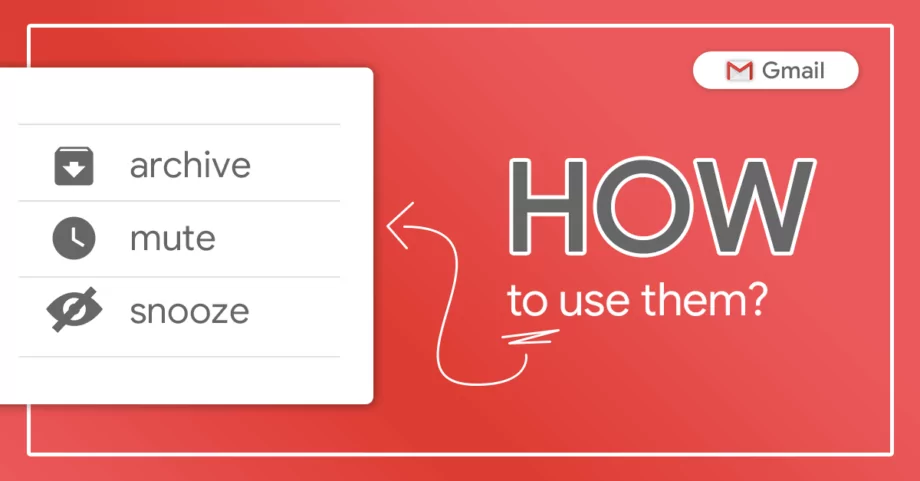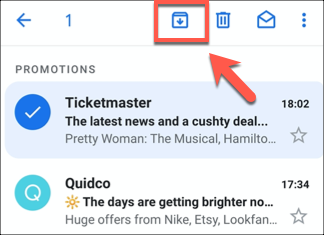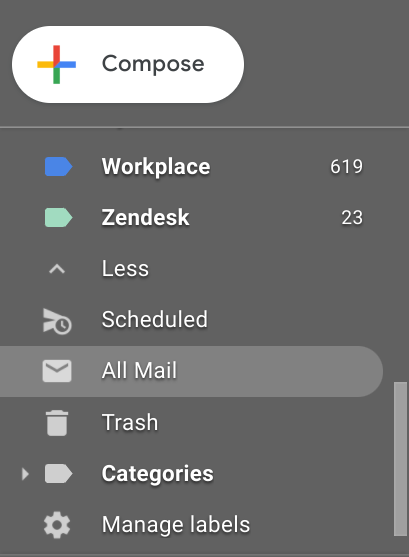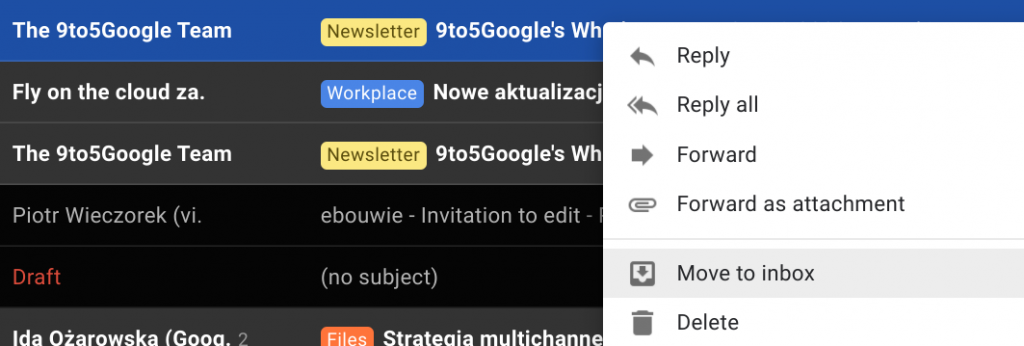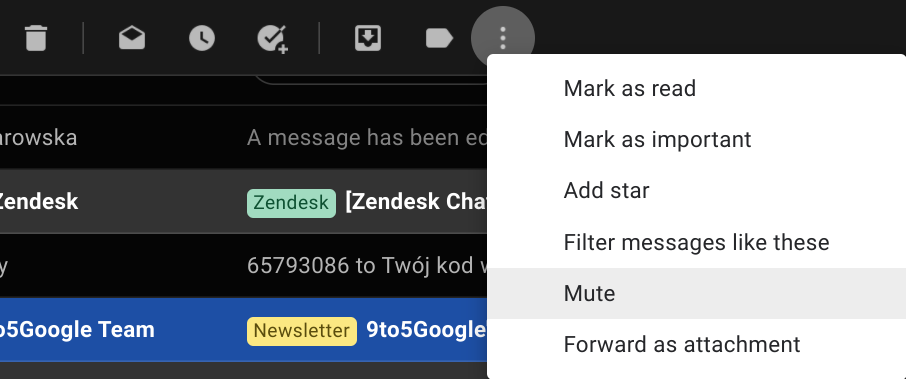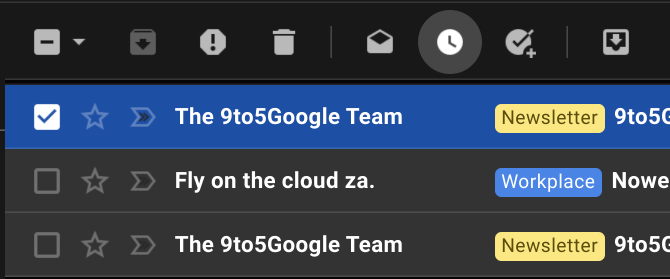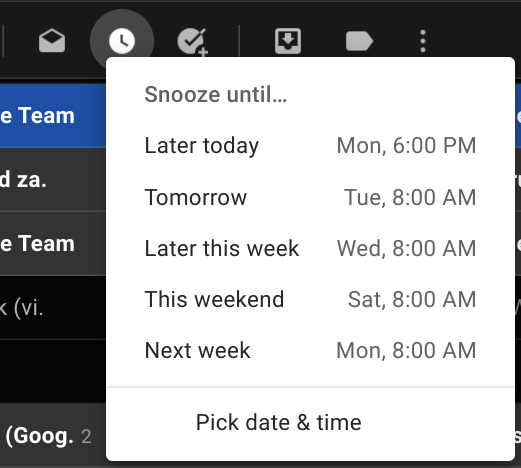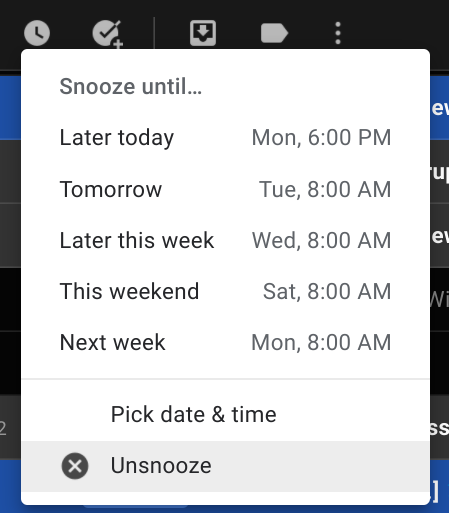Every day, tens or even hundreds of emails arrive in our inbox. Some of them are important and some not so much (think updates and advertising). We want to delete some messages as soon as possible, but some emails may be useful to us in the future. In such case functions such as archive, mute and snooze come handy.
Archive
This feature allows you to hide a message from your inbox without deleting it. After clicking the “Archive” icon, the message will be moved to a separate folder. Importantly, if a new message is sent to the thread we archive, it will be moved to the inbox automatically.
Unfortunately, there is no dedicated section for archived emails. They are available under the label “All Mail”
When is it worth using?
The “Archive” function is useful, for example, when cleaning the inbox. If you do not want to delete a message and do not need it in the main view, then just two clicks archive it.
How to undo archiving?
To undo archiving, go to the “All” label and select the desired message. Then choose the “Move to Inbox” button.
Mute
Muting a message is a subtle way to mute a conversation without notifying the sender. This is one of the oldest functions of Gmail.
You can ignore the message by selecting it and clicking “Mute”

What happens if I mute a message?
After muting the message, no new correspondence from the thread will be shown in the inbox. Each message will be automatically archived without any notifications.
This is the main difference between mute and archive functions. In both cases, however, the messages are stored in the “all” section.
When to use the mute function?
It is especially useful when other users reply to messages in a thread that is not relevant to us. If we will need check on the message or see how the conversation developed – we can do it by searching for it in the “All mail” section.
How to stop muting a message?
To stop ignoring a given thread, find it in the “All mail” section and select “Move to inbox”

Snooze
Snoozing messages is one of the latest Gmail features. It allows you to postpone emails for period of time. After the selected time Gmail will inform you again about the message as it would about any other new email. You can snooze both read and unread messages.
This function has a dedicated section, to which messages are directed after they are snoozed. To use it, select the appropriate thread and click the “Snooze” clock icon.
Then choose for how long the message should be snoozed.
When is it worth to snooze a message?
This feature is especially useful if we don’t want to forget about a message. If an important email arrives when we are busy, it is worth postponing it to a more convenient moment for us. This way we won’t forget about it.
How to cancel a snooze?
To cancel snoozing of a given message, enter the “Snoozed” section, select the message, right-click on the message, and then select “Unsnooze”.
Please contact us if you have questions about the G Suite. As an official Google Premier Partner, we provide technical support from Monday to Friday from 8:00 to 18:00.
See also: